
Macrium Reflect 5.1.5732
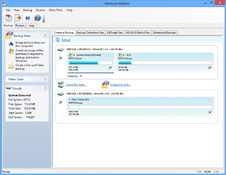
-
"Create hard drive backups, compress and protect them"
Macrium Reflect prevents the loss of relevant content by hosting it in backups that are compressed and protected with a key. The program allows you to completely clone the hard disk or save only the directories you select, as well as view the contents stored in the backup and even create a disk that will serve to recover the operating system.
The first step in creating a backup is to define the memory drive that contains the items to be treated. Then Macrium Reflect invites you to select individually the files you want to save in the backup. If you don't mark any files they will all be cloned, compressing the result so that it doesn't take up too much space. Finally the backup is protected, forcing you to enter a password to access it.
Macrium Reflect gives you the possibility to schedule backups without having to remember to start the process manually so that the backups also include the last files stored in the memory unit in question. Additionally, the program integrates a module that can be used to generate what are known as rescue disks.



